Map Prices
18″ x 24″ HD Laminated Map – $89
2 – 18″ x 24″ HD Laminated Maps – $149 BEST PRICE
24″ x 36″ HD Laminated Map – $99
24″ x 36″ HD Laminated Maps – $169 BEST PRICE
36″ x 48″ HD Laminated Map – $189
42″ x 60″ HD Laminated Map – $299
 Move Tool: Click and hold to drag the map to desired location.
Move Tool: Click and hold to drag the map to desired location. Marker Tool: Click on desired location to drop a marker. (Deer Stands, Trail Cameras, etc)
Marker Tool: Click on desired location to drop a marker. (Deer Stands, Trail Cameras, etc) Polygon Tool: Click on areas that surround your desired location, then return to your initial spot to create a polygon. (Approximate Property Boundary, Map Area, Food Plots, etc)
Polygon Tool: Click on areas that surround your desired location, then return to your initial spot to create a polygon. (Approximate Property Boundary, Map Area, Food Plots, etc) Polyline Tool: Click on areas to create a line on the map. (Roads, Trails, etc)
Polyline Tool: Click on areas to create a line on the map. (Roads, Trails, etc) Rectangle Tool: Click once and move mouse to expand or shrink the rectangle around desired location. (Map Extent)
Rectangle Tool: Click once and move mouse to expand or shrink the rectangle around desired location. (Map Extent) Circle Tool: Click once and move mouse to expand or shrink the circle around the desired location.
Circle Tool: Click once and move mouse to expand or shrink the circle around the desired location.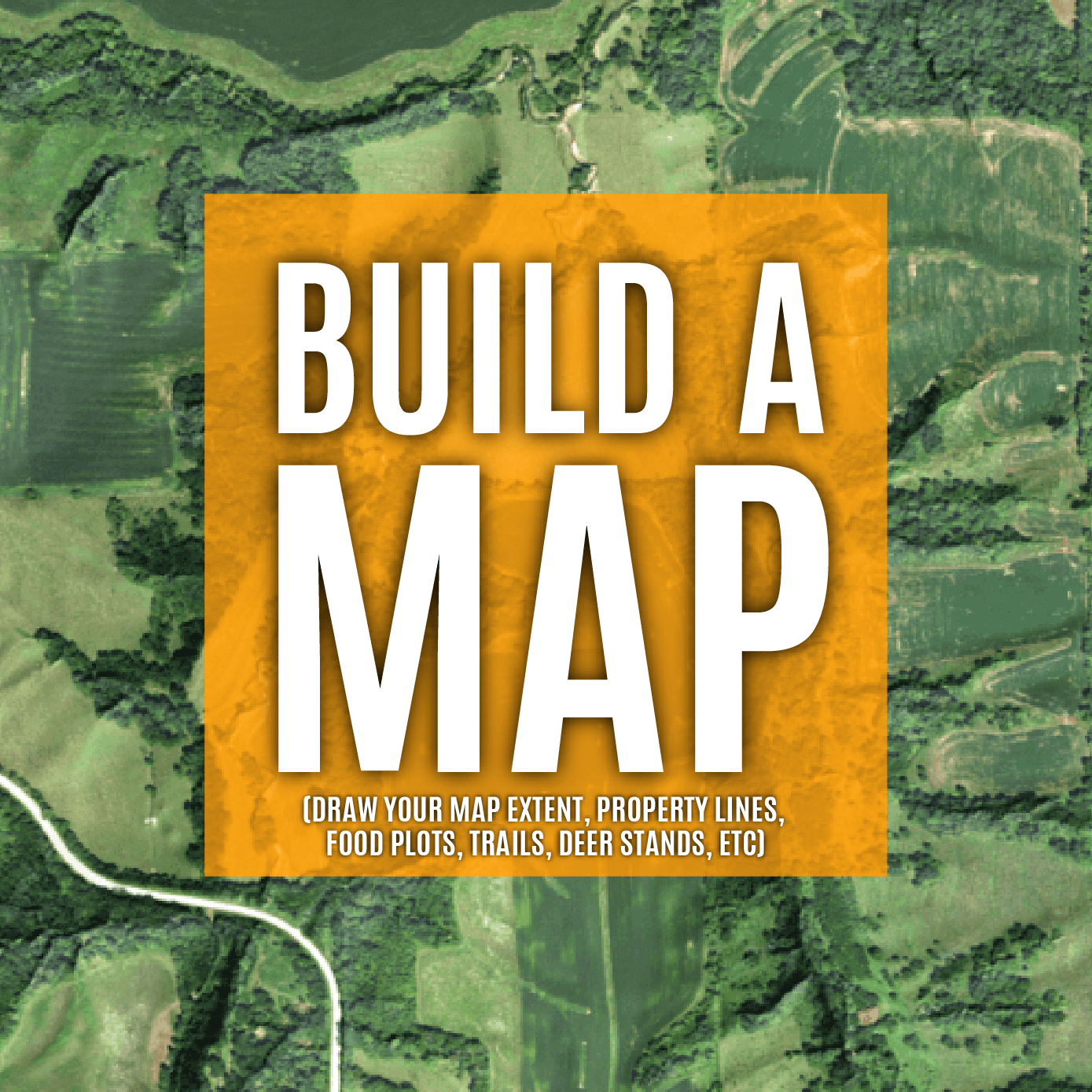
18″ x 24″ HD Laminated Map – $89
2 – 18″ x 24″ HD Laminated Maps – $149 BEST PRICE
24″ x 36″ HD Laminated Map – $99
24″ x 36″ HD Laminated Maps – $169 BEST PRICE
36″ x 48″ HD Laminated Map – $189
42″ x 60″ HD Laminated Map – $299
Shipping: Additional 10$ flat rate shipping for all orders.